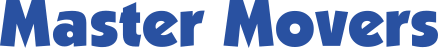When you’re moving your business from one building to another, strategic planning can make the difference between costly confusion and downtime or hitting the ground running in your new office. If you are planning to relocate your business— whether you’re a one-man (or woman) show or leading a large workforce— the following tips will help you make a smooth transition and stay productive.
Start planning early
Commercial relocations are frequently planned several months in advance, and large office moves can require years of planning. Notify your employees early in the planning stage and keep them informed.
If you are packing yourself or doing it all on your own, don’t wait until the last minute. Many people underestimate the amount of time it takes to pack. If you have a large office, do yourself a favor and start packing several weeks ahead of time. Start with some of the items that rarely get used.
Purge inventory
This is also a good time to consider getting rid of things you don’t need or want, like old phones, printers, copiers, pcs, office furniture, and even office supplies. You’ll use fewer resources by not moving this stuff, and you could even get a tax break by donating it.
Recruit internal help
Unless you’re hiring movers to handle every aspect of the relocation process, you will be depending on your employees to handle a few things. For example, most movers (including us) don’t transport plants, so you’ll need to have those taken care of internally.
Designating an employee as your moving manager can save a lot of headaches. Have this person coordinate with the moving company, property managers, and IT team. On the day of your move, it’s wise to have a manager at both old and new locations. Furthermore, ask other leaders of your team to take inventory of everything being moved in their respective departments.
Hire professional movers
Contact prospective moving companies and get price quotes at least two months in advance, and make sure to get proof of their insurance. The company you choose should have the experience, resources, and manpower needed to do the job.
Be sure to prepare certain items, like the refrigerator in the break room; empty it, defrost it, and drain the lines before the movers arrive. If you need help packing, even last minute, make arrangements with your mover for additional services as soon as possible.
Get in touch with property managers for both buildings
You will need to schedule the move with both buildings, as it will likely need to be done outside of regular business hours. Check with each building about their unique requirements, such as the amount of time you can use the loading docks, whether they require protection of the floors, and if you need to reserve elevators. If you’re moving in the dead of summer or winter, find out whether the HVAC can be turned on during your move as many buildings shut it off by default after hours.
Mark and number your boxes
Mark all boxes clearly on the tops and sides so you can locate items quickly. If you only mark the tops, as many people do, it will be harder to locate items when boxes are stacked. If you have hundreds of boxes, employ a numbering system to avoid losing any.
Packing cables, computers, and other electronics
Whether you have one or dozens of computers, the best way to start moving them is by unplugging the cables at both ends one at a time. To protect them from being lost or damaged, put them in individual zip-lock bags, and write on the bags what they are and what computer they belong to. Computer monitors should be wrapped in thick moving blankets or bubble wrap. Never pack them into boxes or stack them on or under anything.
Where your hard drive in concerned, back in the old days you would be advised to “park” it to protect your data from loss. But, modern devices park themselves when powered down, so there’s no need to worry. Pack and protect your towers like you would a monitor.
Printers, copiers, scanners and fax machines are also sensitive to the jostling that comes with a move, so remove the cartridges, tape down moving parts, and be sure to go over their manuals to make sure you don’t void their warranties.
Set up your network ASAP
When moving existing IT equipment, be sure it is unloaded first so your IT team can get started setting up your network right away. If possible, all computers and data cables should be installed and tested before your IT team arrives.
Non-logistical tasks
Arrange to have printed materials changed, such as business stationery, business cards, and envelopes as well as digital signatures. Make the necessary changes on your website and social media pages, and announce the move to your followers and other interested parties. If your business is listed with online directories, get to work on updating them.
Visit the online Official USPS Change of Address form to change your address (this can be scheduled ahead of time).
Getting settled in
If you enjoy having art and other things displayed in your office, after you move in, consider hiring a professional decorator to hang your frames and arrange furniture. This will take some of the stress off of management, keep holes in the walls to a minimum, and ensure that your office looks presentable right away.
Looking for professional help with a commercial relocation? Contact Master Movers Moving and Storage today! Call 503-762-1288 or click here to visit our contact page.